Woodman’s Standard Logo

| File Type | Sizes |
|---|---|
| .JPG Full color on white background | 300 dpi Large (file size) 72 dpi Small Size (file size) |
| .PNG Full color on transparent background | 300 dpi Large (file size) 72 dpi Small Size (file size) |
| .PNG White logo on transparent background | 300 dpi Large (file size) 72 dpi Small Size (file size) |
| .PNG Black logo on transparent background | 300 dpi Large (file size) 72 dpi Small Size (file size) |
| .SVG Full Color | Google Drive Link |
| .SVG White Logo | Google Drive Link |
| .SVG Black Logo | Google Drive Link |
| .EPS Full Color | Google Drive Link |
| .EPS White Logo | Google Drive Link |
| .EPS Black Logo | Google Drive Link |
HELP! What file do I need?
If you are going to print the logo, we recommend the 300 dpi files. JPG will be the easiest to work with. if. you are putting the logo over a background color or image, you will want to use one of the .PNG versions.
If you are going to display the logo on the web or screen, we recommend using one of the 72 dpi files .JPG will be standard, if it is going over another graphic or color, you will want to use .PNG.
If you are going to put print logo on something really big, you will want to use one of the .EPS versions.
If will be displaying the logo on a screen and it will have to work at various sizes, you will want to use the .SVG versions.