Digital Manufacturer Coupons
Digital Coupons are offers provided by manufacturers to Woodman’s customers via the ShopWoodmans app, ShopWoodmans.com or the kiosks inside any Woodman’s location. Think of them as a paperless version of the coupons found in the Sunday newspaper!
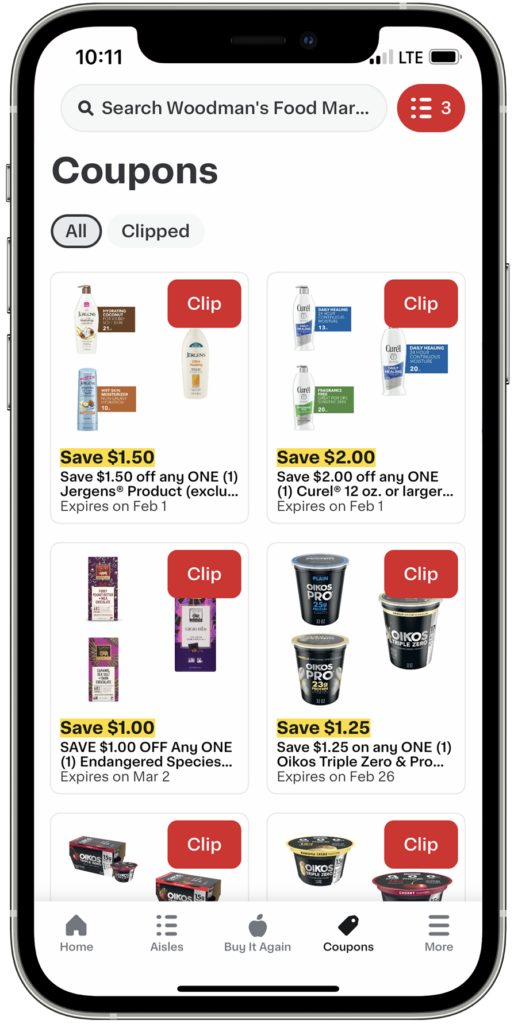
How do I sign-up?
If you already have a ShopWoodmans account, you can enter that login information and do not need to create a separate account. If you need to create an account, follow the step by step instructions within the app, on ShopWoodmans.com or on the kiosks. Although you do not need to create an account to use some features on the app, ShopWoodmans.com or kiosks, the ability to clip and redeem digital coupons requires setting up an account.
How do I clip digital coupons?
Users may either scroll through the digital coupon feed in the ShopWoodmans app, ShopWoodmans.com or in-store kiosks. The save a coupon in your Digital Wallet, simply tap the “clip” button. Users looking to find Digital Coupon offers while in-store can scan an item’s barcode using the ShopWoodmans app to see if it has a digital coupon offer.
I’ve clipped digital coupons, how do I redeem them?
Digital coupons can be redeemed by presenting your Shopper ID to a cashier prior to order completion. Your Shopper ID is found in the “My Account” section of the app, or can be printed using ShopWoodmans.com or the in-store kiosks. Digital coupons can only be redeemed in-store and are not currently available for savings on online shopping (Pickup/Delivery).
I clipped a digital coupon but didn’t purchase the product, what happens?
If you clip a coupon, but did not end up purchasing the item the coupon will remain in your digital wallet until you purchase a qualifying item or the expiration date of the coupon; whichever occurs first.
Can I use a Digital Coupon multiple times?
Digital Coupon redemption limits are set by the manufacturers, not Woodman’s. Please view the full terms of each coupon to determine redemption limits.