We have rolled out multiple list as one of the new features for the Shop Woodman’s app. Enjoy.
Instructions can be found in the short video and/or visual instructions below.
Step By Step – Visual Instructions
Once you have logged into your account, you can add product items to the list after you have clicked item to see full product details. Please see picture below.

You can also access multiple list under the account menu. On a desktop you will see the icon to click in the top right corner. On a cellphone or tablet you can find the account menu by clicking the “stacked three lines” in the bottom right hand corner that is labeled “more.”

You will be able to see all current list and have the ability to create new lists from this page.

You can add items to your list in just one click.
The “Manage list ” function will allow you to:
- Rename list
- Remove items
- Delete list

Tutorial Video